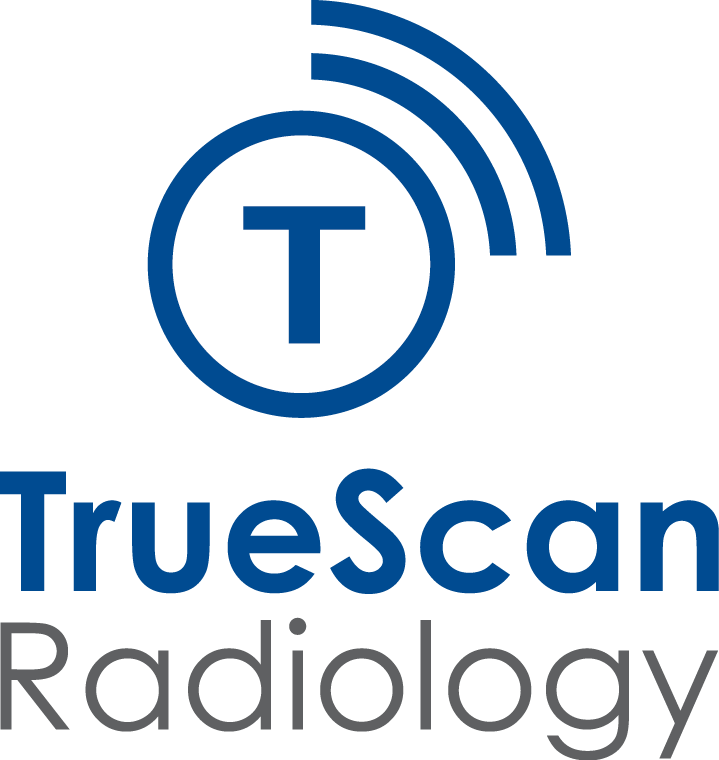Referrers
Forgot your password?
Complete the below form and one of our Medical Liaison team will be in contact to assist.
Hospital PACS Transfers
Important Notice: Image Transfer Request
In compliance with our privacy policy, we are unable to process an image transfer request without the completion of the required form.
Please submit the completed form via one of the following methods:
Email: help@truescan.com.au
Fax: (02) 9726 2399
Note: Forms submitted via email do not require a physical signature.
However, faxed forms must include a signed copy.
FAQs
Requests should be submitted in writing via fax or email using the Image Transfer Request Form. For urgent cases, phone requests are also accepted, with prioritised transfers processed as needed. Non-urgent cases will require completion of a PACS Transfer Request Form, submitted by email or fax.
Requests received outside of business hours will be addressed on the next business day. For immediate access, use InteleConnect or InteleViewer.
We aim to complete transfers within 2 to 24 hours or by the next business day. Please specify your required timeframe on the transfer form.
Disclaimer
We are currently in the process of reconnecting our PACS gateways to various hospitals. We’re pleased to confirm that several key connections have already been successfully re-established.
For hospitals not yet reconnected, please continue to use InteleConnect or InteleViewer in the interim. Instructions for downloading DICOM data can be found below.